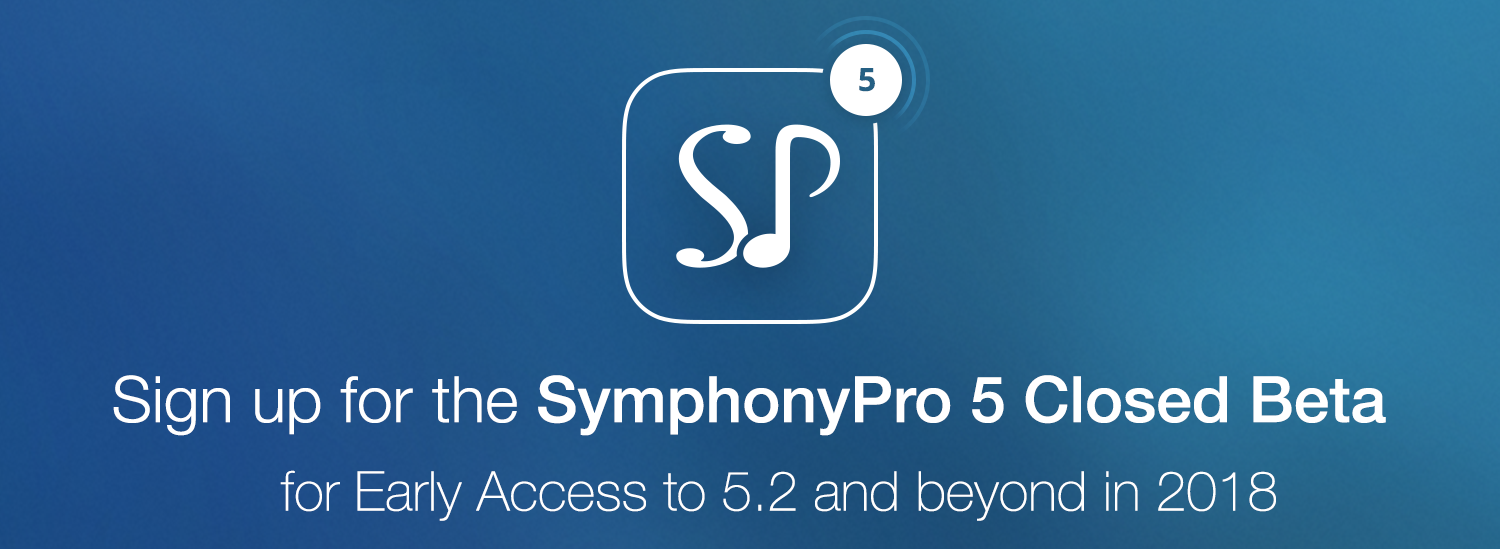
Participating will allow you to:
- Take advantage of pre-release updates to Version 5.
- Contribute to a reliable release by sending feature suggestions and bug reports
- Help craft the editor-of-choice for every serious composer with an iPad – sooner rather than later!
After entering your name & email below, along with a short sentence about your background, your submission will be considered within a few days. If accepted, you'll receive an install link to download Version 5.2+ via TestFlight.
Those with a post-secondary background in composition or performance (student or otherwise), or individuals practicing music professionally, are particularly encouraged to enter. You'd be very likely receive one of the limited installation codes if that applies.
* New in Symphony Pro 5.0 (Now Released)
The following is a partial overview of what to expect. We plan to offer the following as part of a free update, and available out-of-the-box to all customers ;)- Editing enhancements for Apple Pencil, including Apple Pencil support (see next paragraph)
- Navigation shortcut gestures for instant commands like undo/redo
- Significantly improved sampler instruments, playback of score expressions, and playback customizability in the written notation
- Seamless shortcuts for editing instruments & parts
- Borader, more customizable expression & annotation tools & features
- Context-aware interface to expedite percussion notation in the most elegant way possible
- Seamless improvements for tablature, customizable numbers of strings
- Professional quality engraving by adhering to common standards & texts / vector-based rendering for exported scores
- Improved MusicXML / MIDI interoperability with notation as well as DAW software / BlueTooth MIDI-In
- iPhone Universal app enabled for all Symphony Pro licenses – meaning you'll soon be able to install SP on your iPhone to view & edit compositions
- Expression/text shortcuts/gestures
- More convenient file management, including searchable projects
- Multi-language translations
* Will there be handwriting recognition with Apple Pencil?
Handwriting recognition has already been released by the initial 5.0 release.
5.0 also takes significant advantage of the Pencil through supporting its precise input hardware. This will allow for easier interaction when editing score elements, notes, as well as interacting with the UI via shortcuts.
The initial release will recognize several intuitive gestures with the stylus, which save tremendous time with inputting & editing notes or score expressions.
For a chance to test these features before release, sign up below.
About the SP5 Closed Beta
* Is there a complete feature overview?
A complete overview will be included with the invitation email a few days after you register
* When will the Closed Beta be available?
After signing up, you'll be notified within a few days if selected, and we'll try our best to invite most applicants.* How will I be notified that I'm invited to test?
Look for an invitation email (containing an install link & instructions) within a few days after submitting the form at the bottom of this page – if your submission gets approved.Caveat: we sometimes overlook submissions by accident, even though you have an academic or professional experience. Please send an email to remind us about your submission in that case.
* If invited, how will I be able to install the beta?
Installation requires an iPad or iPhone running iOS 10 or later, and with TestFlight installed. TestFlight is available for free download on the App Store.
To download the Symphony Pro 5 Rolling Beta on your iPad after it's available, first open the invitation link from iTunes that will be sent to your email, then open TestFlight from the Home Screen. If a prerelease update is available, there should be an Install button next to SP Beta, and under the "Testing" heading.
* Limitations and disclaimers
- If you already have Symphony Pro on your device, installing the beta application will replace the existing installation, but will keep all of your documents in-tact.
- Note you can revert back to the latest Version 5 release by reinstalling SP from the App Store. Doing so will also preserve your documents and data, though we make no guarantee that Version 5 projects will be openable from an earlier installation.
- You don’t need to own a copy of Symphony Pro to register, nor is feedback required. However, the Closed Beta will only be active for several weeks, up until the official launch.
- For complete instructions on how to install, test, and update beta software on iOS TestFlight, please refer to the Testflight FAQ.Clicking Subscribe will only register to the upcoming Rolling Beta. If you instead want to be notified when SP 5 is officially launched, please subscribe to newsletter announcements here.