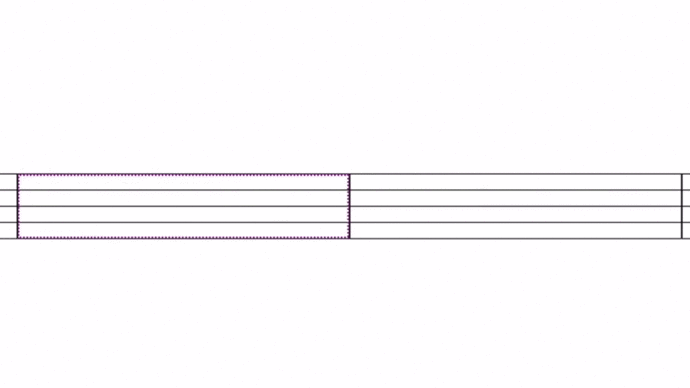Perfect with Apple Pencil, and works great with touch or capacitive stylus
- Handwrite notes, chord, beams, flags, augmentation dots, and rests in a flexible range of styles or stroke orders
- SP will then convert your handwriting into notation as you move to a different measure, or with a single tap of the pencil
- Drag barlines horizontally to make room to write
- Undo/redo pen-strokes
- Lasso select notes to highlight, delete, beam, or transpose with incredible precision
- Lasso score expressions, articulations, or beams to reposition or delete them
- Select the tip of a stem or beam to adjust or flip vertically