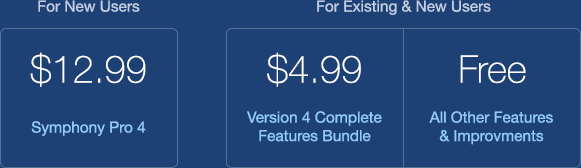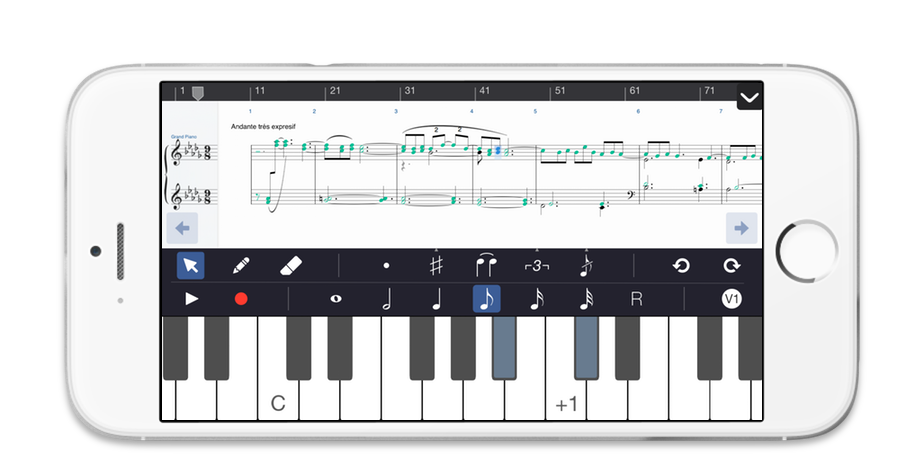An even simpler, yet more capable app for composing on iPad.
Version 4 takes greater advantage of the iPad touchscreen, and brings more new features than ever before.
Read more about the release in one of the sections below:
Download on the App Store
User Interface
- Over a dozen new gestures and interface shortcuts to vastly improve workflow
- Contextual menus to edit note & bar properties; commonly used commands are now right at your fingertips
- Customizable QWERTY keyboard shortcuts for score navigation, cursor manipulation, and editing commands
- Streamlined & ergonomic interface that reduces the need to switch between editing modes & menus
New in Part Management Features
- Multi-bar rests and system breaks
- Freely repositionable staves and beams
- Add sections or rehearsal marks for annotation & navigation
- Reduce your score's parts to view any range or combination of instruments for viewing or editing
- Dismiss all toolbars to view the score only; perfect for reading or navigating large projects
- Edit the properties of multiple bars simultaneously; rebar notes, fill rests automatically, and much more

More Features and Improvements
 UI
UI
- Over a dozen new gestures and interface shortcuts to improve editing workflow
- Streamlined and ergonomic interface that reduces the need to switch between editing modes and menus
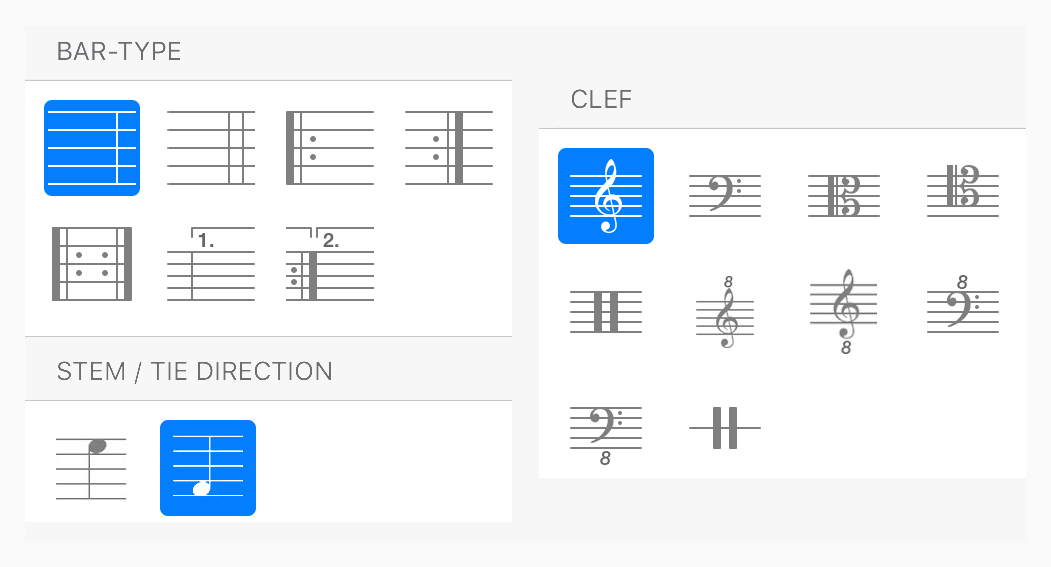
- Graphical menu design across the entire app, for more intuitive access to available commands
- Smoother scrolling within the Score View
 General Editing
General Editing
- Complete undo and redo support for edits to the score, including addition & deletion of new tracks & layers
- In Select mode, input cursor can now be used to add or remove score expressions & symbols
- Edit & reposition title / composer by tapping directly on their score text fields
- Score aspect ratio fits iPad screen in for landscape and portrait editing/viewing by default
- Separate options to lock score aspect ratio to device portrait or device landscape
 Note Entry & Editing
Note Entry & Editing
- The Note Adjust Menu allows you to perform common or otherwise cumbersome editing tasks on a note selection, including:
- - Modify note value, pitch, and almost all of the note properties available from the Notes Toolbar
- - Apply or delete a beam on a consecutive sequence of notes
- - Toggle enharmonic spellings
- - Toggle note/rest
- - Context-sensitive tie function can be used to apply adjacent slur
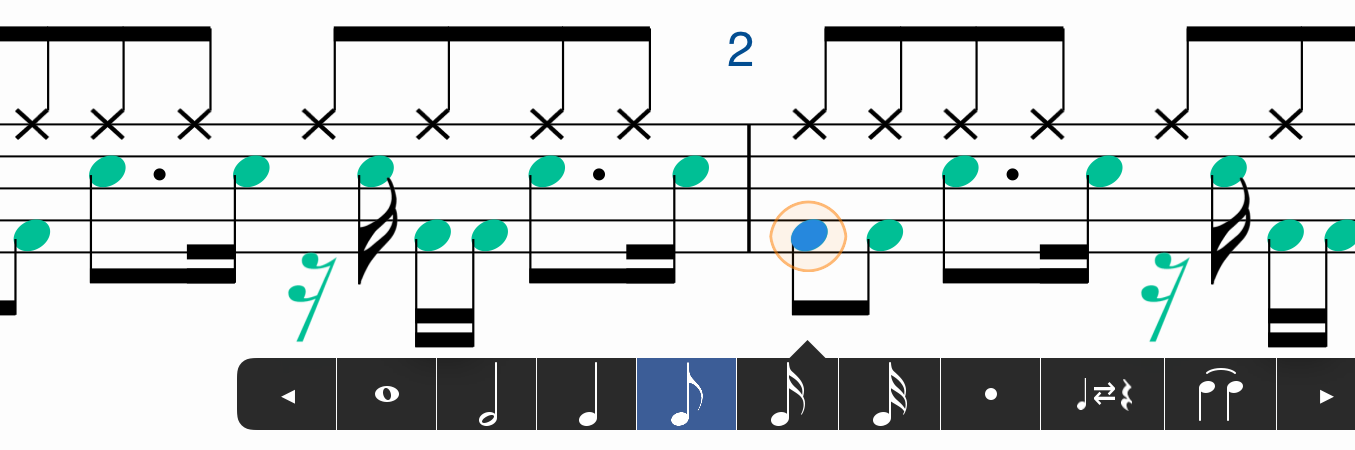
 Gestures & Shortcuts
Gestures & Shortcuts
- To select and reposition a score symbol, tap on it directly to select, or perform a rectangle-select over multiple symbols
- Invisible control points to edit measures & beams. They can be made visible & active by tapping or dragging over their locations (examples shown below):
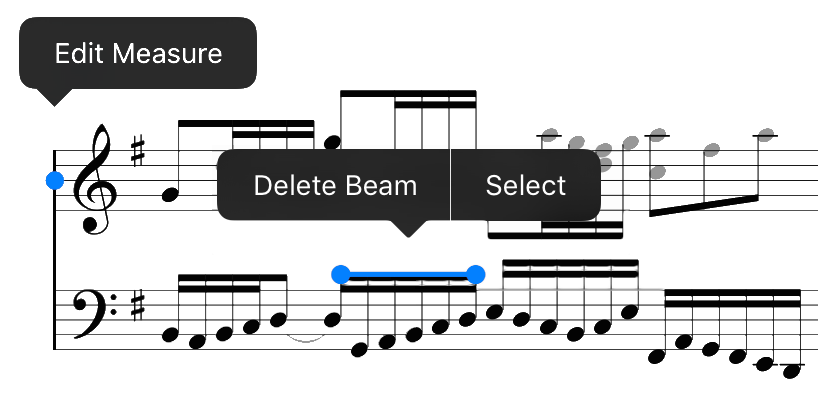
- On any expandable button, you can now tap quickly to deselect the icon
- Specify beam groups by rectangle-selecting 2 or more notes in sequence
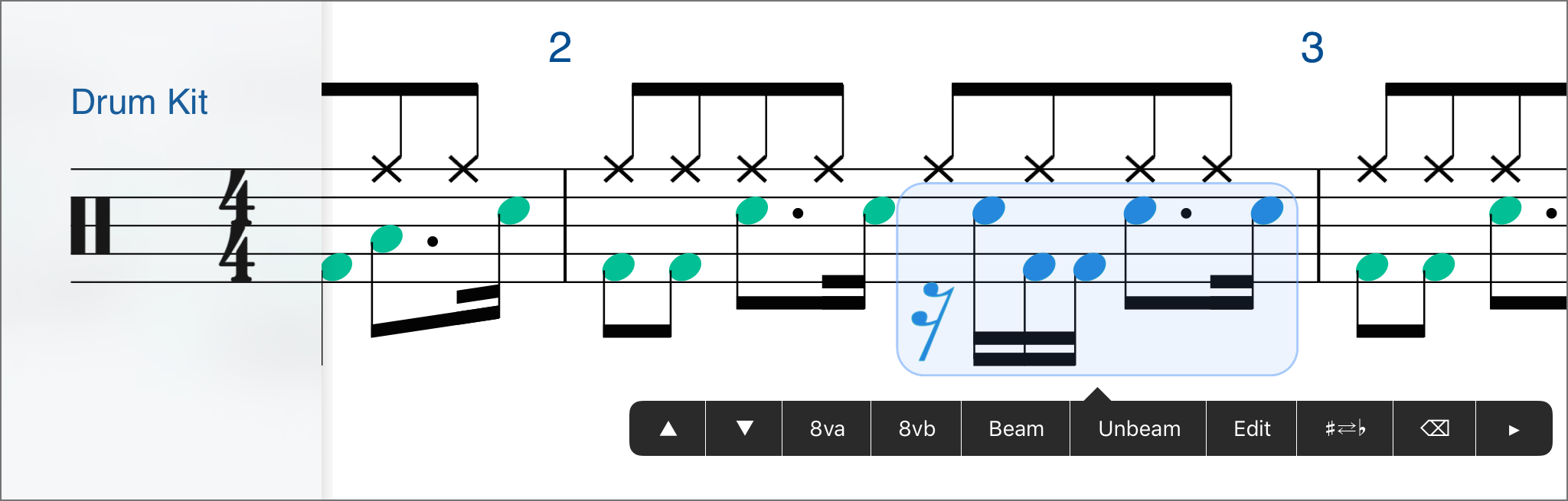
- A single tap on any note sets the current layer automatically to its corresponding voice number
- Enable/Disable MIDI input from the instruments expandable button instead of navigating to a menu
- Gestures using the Input Cursor:
- - Reposition by dragging directly
- - Tap once inside to bring up the Copy/Paste menu
- - Preview how a selected note or chord sounds by tapping once on the cursor
 Accessibility
Accessibility
- Standard navigation & editing gestures for Accessibility with VoiceOver. Below are several examples of supported gestures & actions for visually impaired users:
- - Locate adjustable controls, measures, and other score elements, with reliable VoiceOver labeling & hints throughout the entire interface
- - Swipe vertically to increment or decrement any adjustable interface element, such as to set volume, set tempo, move the input cursor, and reposition the playback head to a specific measure
- - Double-tap and drag to reposition the input cursor and playback cursor, with voice feedback indicating measure number, beat value, note value, and more
- - Use 3-finger swipe to scroll & navigate the score, in all 4 directions
- - Use 1-finger-horizontal swipe to move to the next or previous toolbar icon
 Score Symbols & Expressions
Score Symbols & Expressions
- Dynamics, expressions, & articulations have better adjustability, interaction, and stability of layout with respect to the entire score.

- New annotation tools with customizable font and color:
- - More precise touch interaction while dragging expression / control point.
- - Page wraparound support for range modifiers including crescendos, octave signs, and extensible elements in general
- - Applicable expressions snap to notes and measures on multiple keypoints for better stability when score layout changes
- - Apply an expression to multiple notes by selecting them and activating the desired symbol from the toolbar items
 Import & Export
Import & Export
- Improvements to MIDI import & export:
- - Key & Time changes are recognized
- - Percussion notes are converted properly, according to the sample used for playback
- Improvements to MusicXML import & export, including:
- - Importing of part information, including groups & instruments
- - Importing of notes on separate voices/layers
- - Importing/Exporting of tuplets & grace notes
- Export your scores to MusicXML, PDF, m4a, or MIDI file, and your original project file becomes automatically included in your attachment
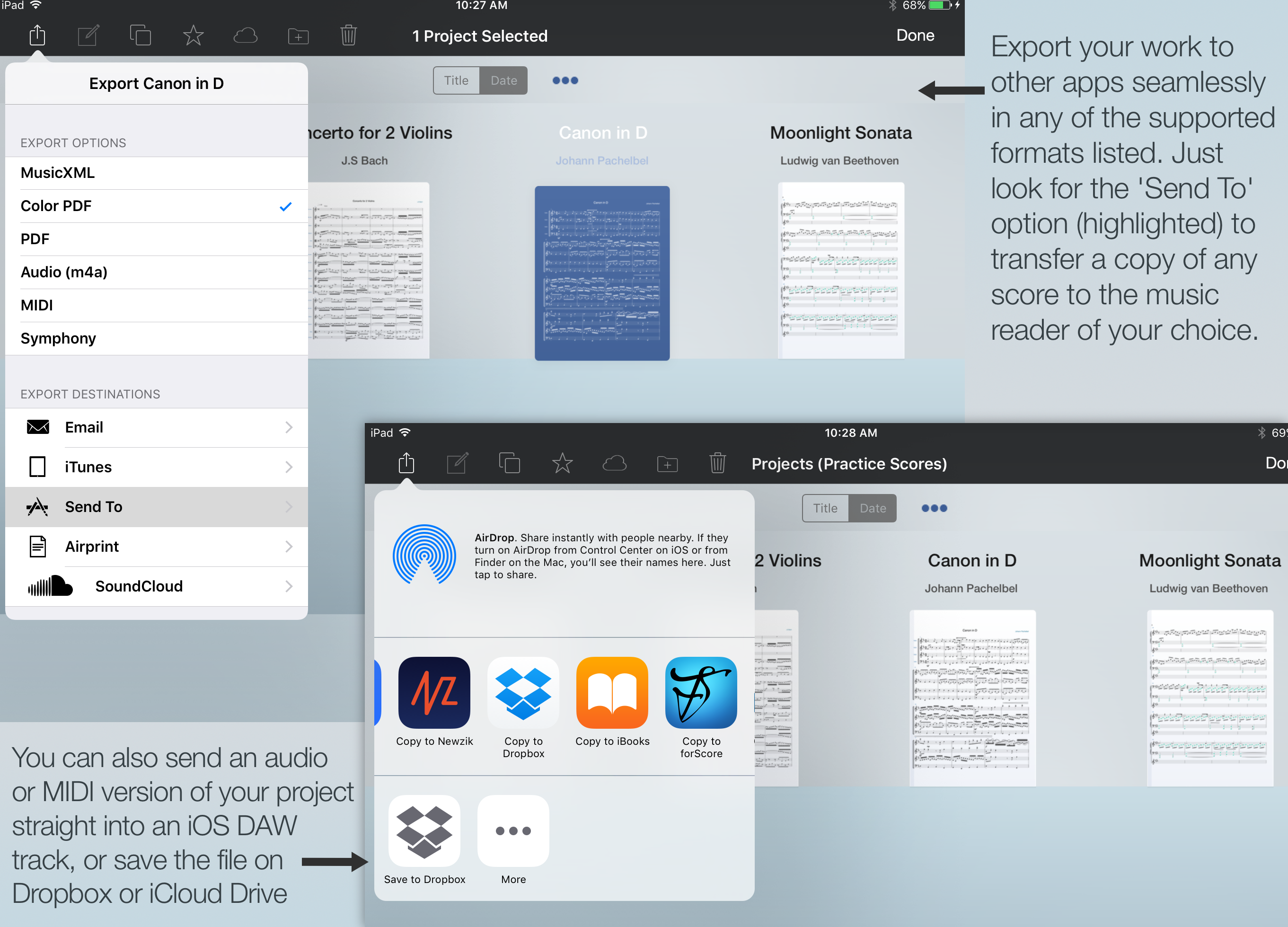
 Measures and Parts
Measures and Parts
- With Continuous Scroll mode turned on, the expandable Staff Side Panel (shown below) provides easy access to:
- - Mute/Solo and Volume controls
- - Part rename options
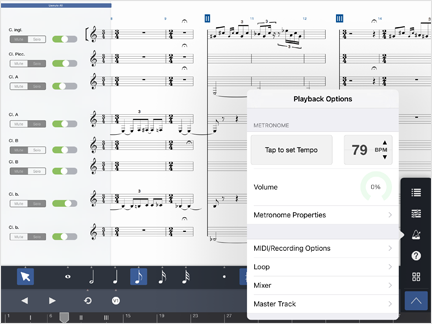
- Time signature changes automatically rebar notes
- Rests are appended automatically when a bar is edited
- Edit multiple bar properties simultaneously using a Copy/Paste menu selection, then selecting the Edit Measures option
- Grand staves are automatically recognized and configured as a single part when appropriate
- Fill incomplete measures with rests
 Playback
Playback
- Playback stays in time with metronome via delay compensation
- Tempo stays consistent when passing over time signature changes
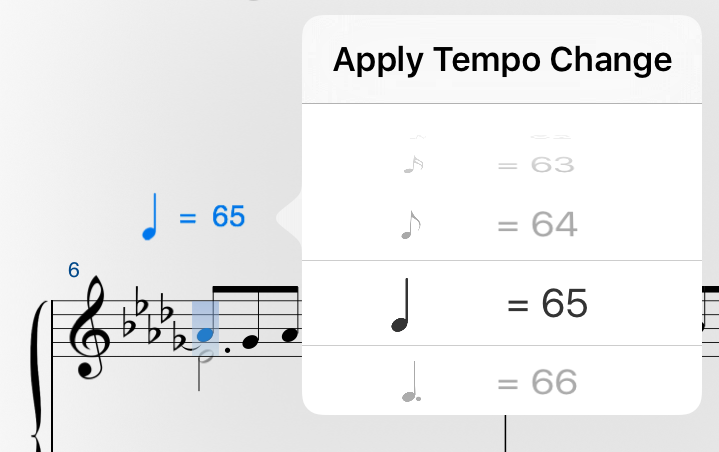
- Simile repeat signs are now performed
- Using the timeline/Navigation Ruler, you can now change the playback position during performance

Version 4: Complete Features Bundle
These new features are free to try within 30 days of installation. Enable them for only $4.99
All other features, as well as improvements to existing features, are provided at no cost.
 Notation and Editing Features
Notation and Editing Features
- Fully customizable tuplet rhythms
- Customizable note colors
- Customizable font size and color for score annotations
- Modifiable guitar tunings
- Create over-full measures
- Transform the rhythm of a note selection by applying diminution, augmentation, subdivision, repetition, and more
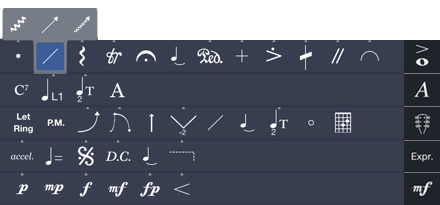
- New notations:
- - Multi-measure rests
- - Specify and play back multiple repeat signs
- - Adjustable tremolo / tremolando notation
- - Swing tempo indications
- - Flexible line indications for glissando, arpeggio
symbols, and annotating
- - Bend, tremolo, and chord diagram notations
- - Courtesy accidentals
- - Vertically adjustable beams
- - Subdivide primary beams
 Part Management & Playback
Part Management & Playback
- View & hide any combination of parts from the Instruments Menu
- Attach Section Labels or Rehearsal Marks to any bar
- Adjust the position of any staff vertically
- Apply system breaks
- Send any selected part to a MIDI-out channel
- Customize drum kit playback by reassigning a staff position & notehead to one of 20 different percussion instruments
- Customize beat subdivisions for metronome click
 User Interface
User Interface
- Backup & store projects with iCloud sync
- Tag / categorize projects with virtual folders
- Hide all toolbars to view the entire score unobstructed
- Over 50 QWERTY keyboard commands & shortcuts that allow you to:
- - Navigate the score and menus
- - Toggle playback
- - Move the Playhead interactively
- - Tap-to-set tempo
- - Add, transpose, and delete notes
- - Specify/modify note values
- - Specify/modify ties, accidentals, and more
New in the 4.2 Free Update
Refreshed & Improved Instrument Library
Along with an updated audio & sequencing engine, our latest edition improves playback sample quality to a whole new levelConvenient Gestures
Instantly preview how a note or chord sounds: just tap once near a cursor selection to play it back
User Interface
Toolbar layout is now optimized for the larger screen on iPad Pro. Projects open faster, and we've introduced visual overview guides to quickly assist you in finding a particular menu option or editing tool.MusicXML Import/Export
We’ve worked hard to make score interchange up-to-date with the latest versions of desktop notation software.
 Pricing
Pricing
- Updating to Version 4 on the App Store is free, and the new version includes over 1,000 reliability improvements. Improvements & maintenance updates for existing features are provided free of charge to all customers.
- Bunndle features are free to try for 30 days upon installation; starting November, it will be purchaseable for $4.99 or less, via a single In-App Purchase.
- Educational institutions that bought, or choose to buy licenses of Symphony Pro through the Volume Purchase Program (VPP) will be able to unlock the Complete Features Bundle at no cost, starting November 2015. Click here to read more about VPP for education.
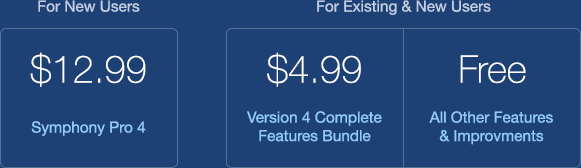
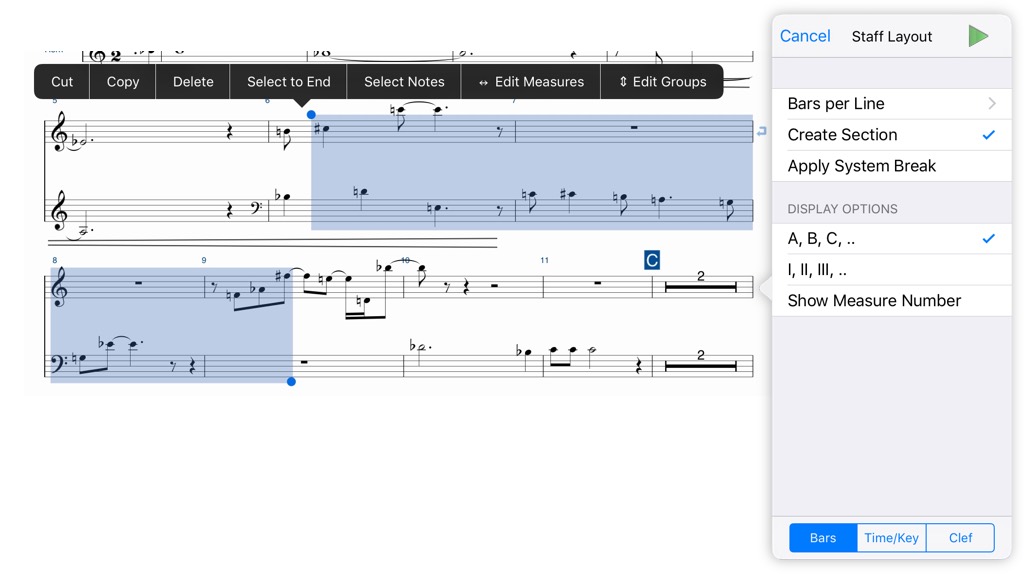
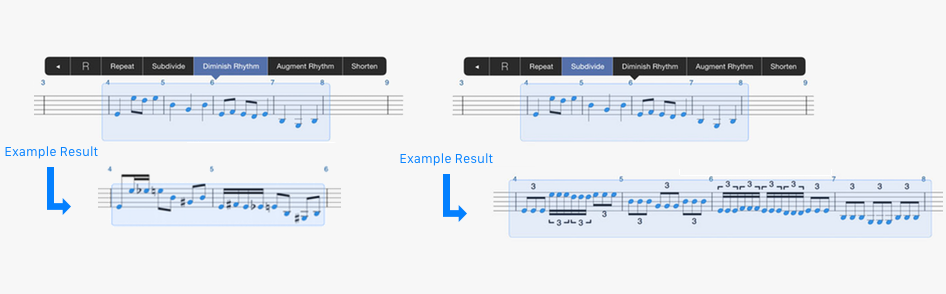
 UI
UI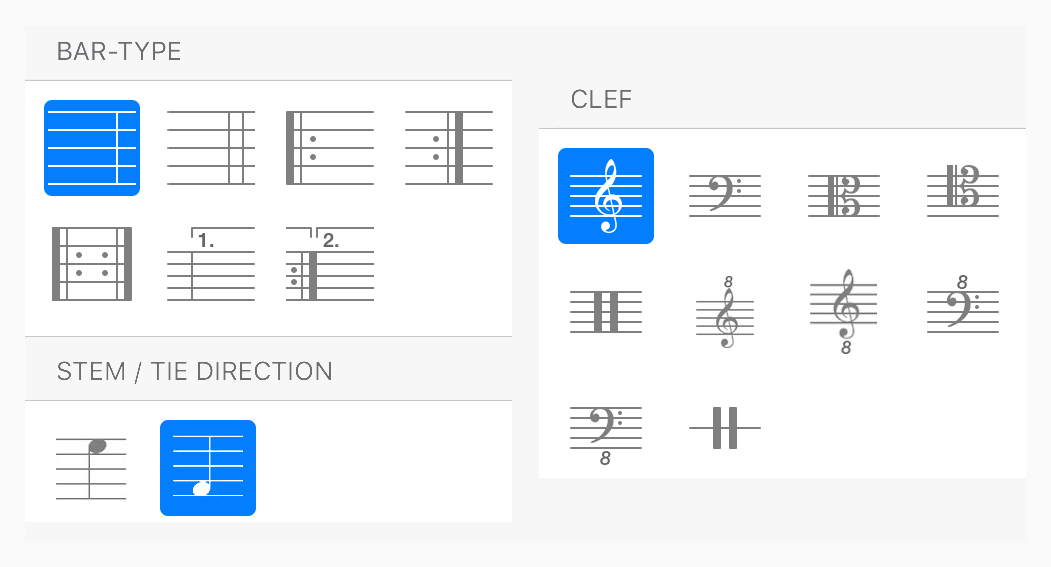
 General Editing
General Editing Note Entry & Editing
Note Entry & Editing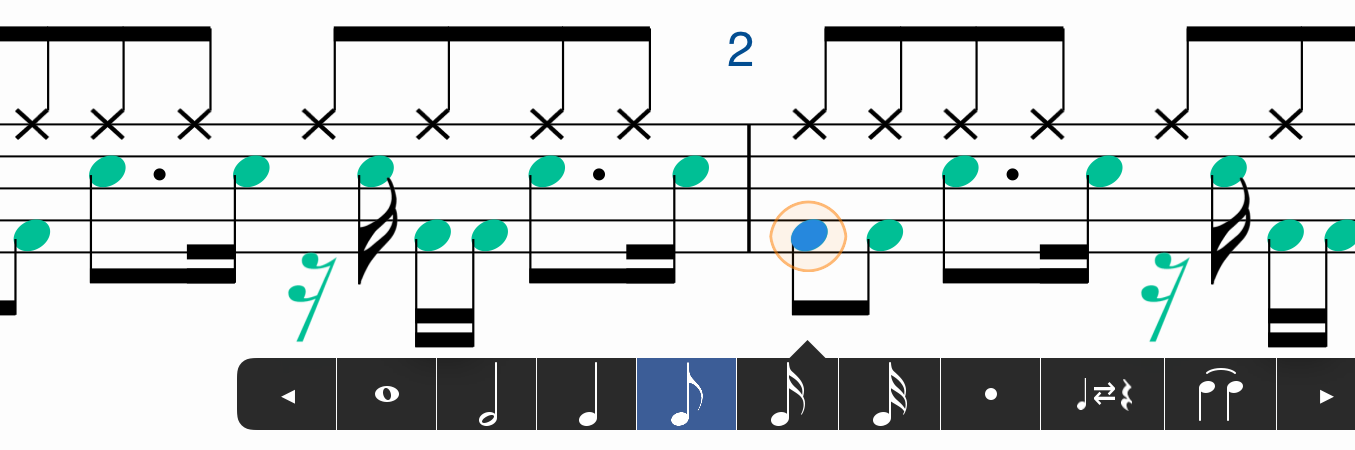
 Gestures & Shortcuts
Gestures & Shortcuts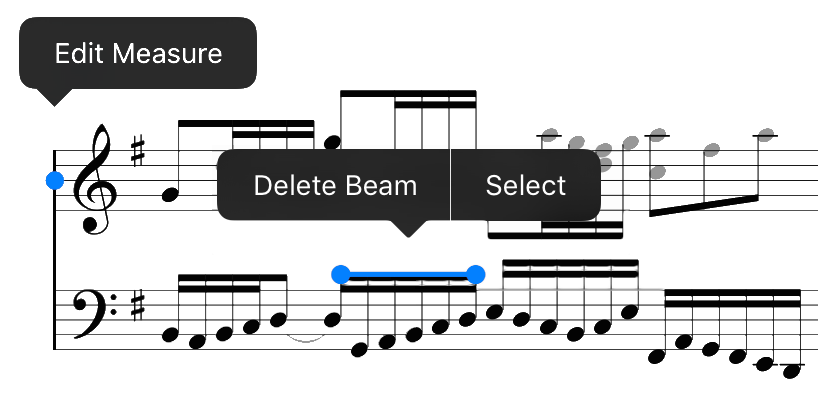
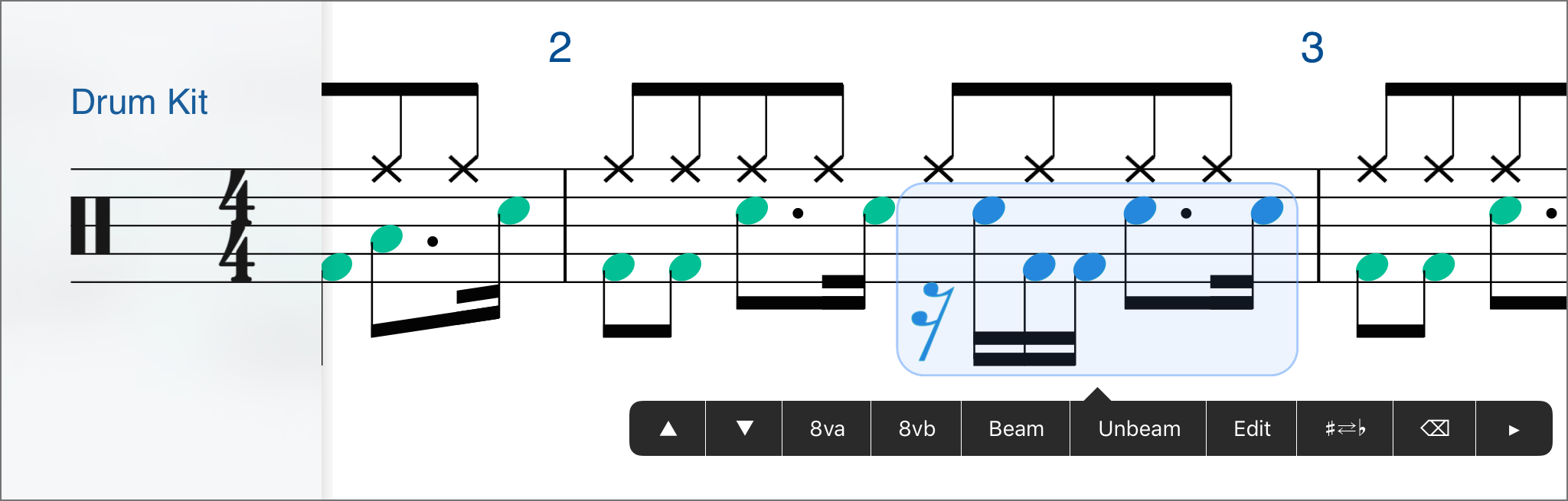
 Accessibility
Accessibility Score Symbols & Expressions
Score Symbols & Expressions
 Import & Export
Import & Export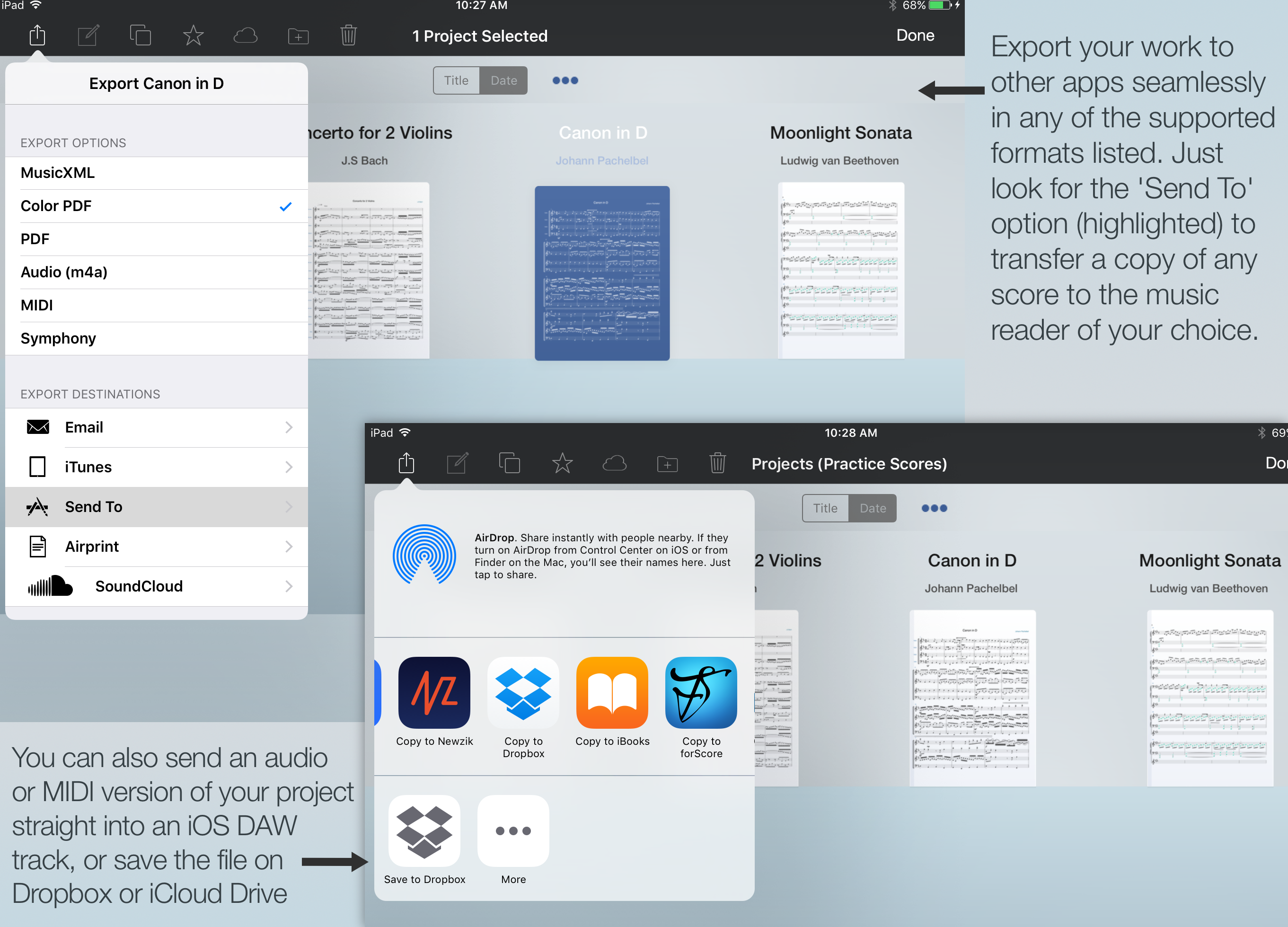
 Measures and Parts
Measures and Parts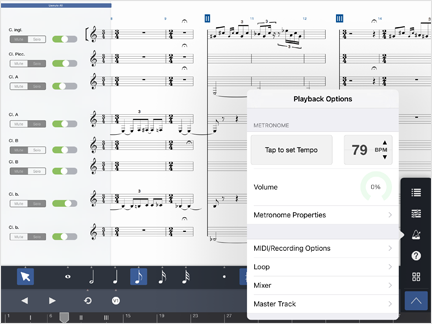
 Playback
Playback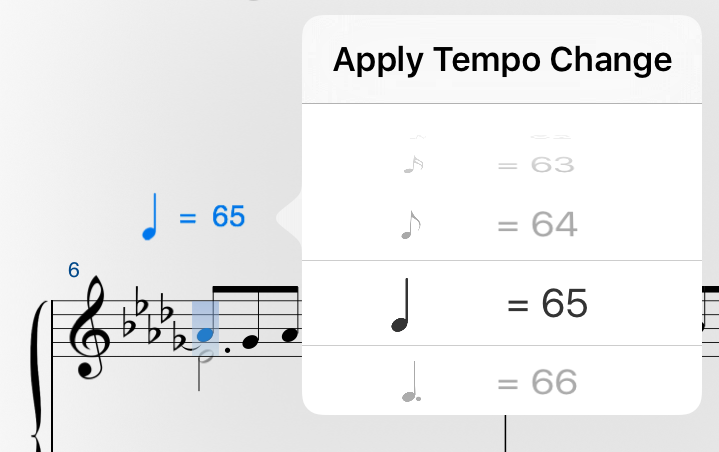
 Notation and Editing Features
Notation and Editing Features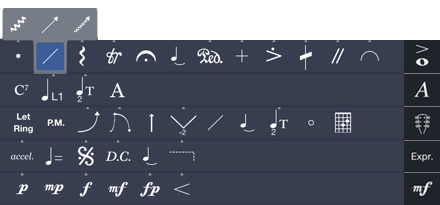
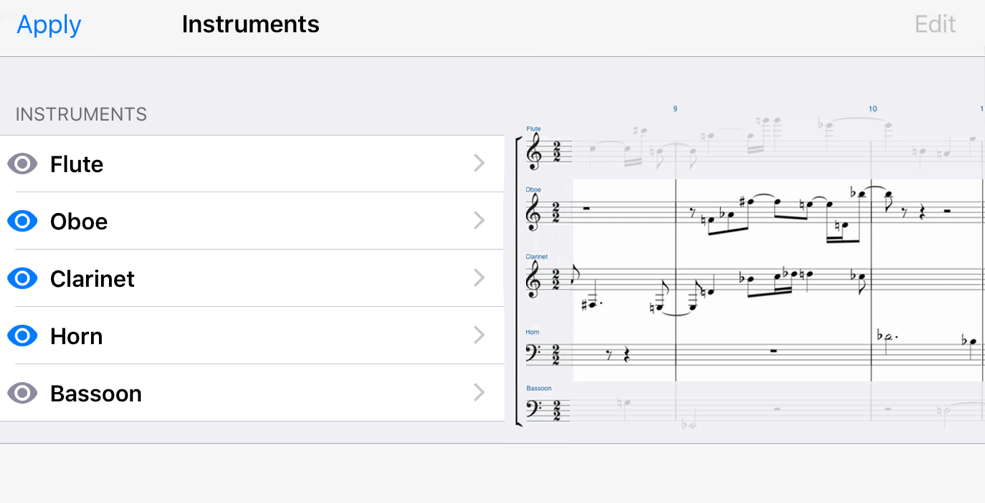
 Part Management & Playback
Part Management & Playback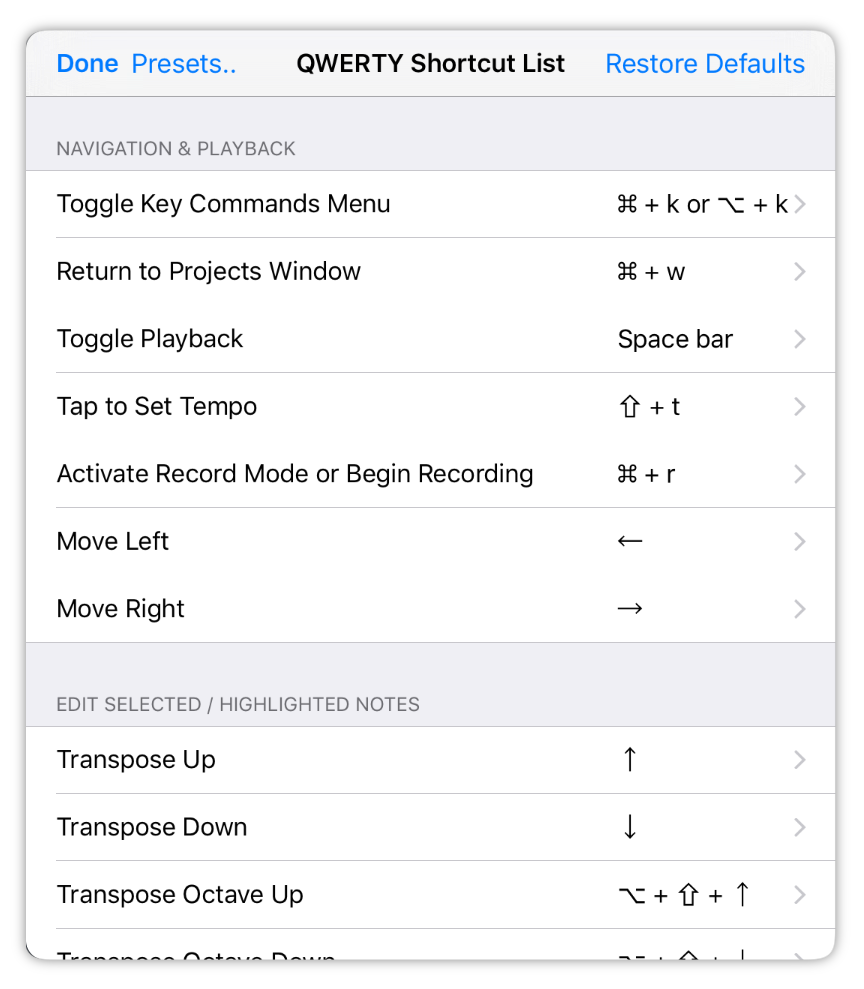
 Pricing
Pricing